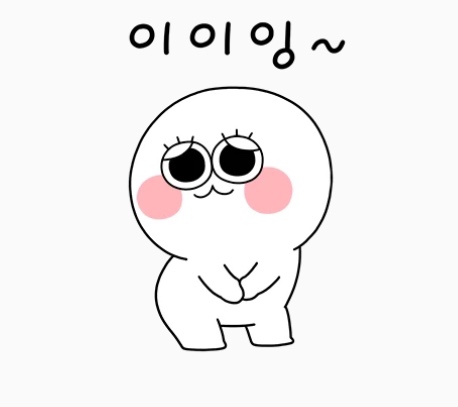| 일 | 월 | 화 | 수 | 목 | 금 | 토 |
|---|---|---|---|---|---|---|
| 1 | ||||||
| 2 | 3 | 4 | 5 | 6 | 7 | 8 |
| 9 | 10 | 11 | 12 | 13 | 14 | 15 |
| 16 | 17 | 18 | 19 | 20 | 21 | 22 |
| 23 | 24 | 25 | 26 | 27 | 28 |
Tags
- 코드스테이츠 백엔드 후기
- 에이치엘비
- 백내장 다초점렌즈 삽입술
- 코드스테이츠 부트캠프 합격 후기
- 코테 합격후기
- 금감원
- 코드스테이츠 백엔드 교육과정
- 자바
- 백준 알고리즘
- 금융감독원 민원신청
- Java
- Spring
- Code States 백엔드 합격 후기
- 금융감독원
- 코드스테이츠 합격
- 백내장
- 금감원 백내장 민원
- 보험금 지급거절
- 코드스테이츠 백엔드 부트캠프 합격
- HLB
- Gamsgo
- codestates 국비지원 1기 합격 후기
- 메서드
- 코드스테이츠 부트캠프
- 코드스테이츠 합격 후기
- 코드 스테이츠 백엔드 교육과정
- 해시
- CodeState 후기
- 백내장 금감원
- 겜스고
Archives
- Today
- Total
개발하는 동그리
Git 기초 (1편) 본문
반응형
Git 명령어
명령어를 통해 Git Repository를 관리
- Fork
- clone
- status
- restore
- add
- commit
- reset
- log
- pull
- push
- init
- remote add
- remote -v
Git 영역
- Committed / Modified / Staged

1. Remote 에 있는 다른 Repository 에서 Fork하여 Remote 에 있는 Origin Repository로 가져온다.
2. 코드를 수정하기 위해 clon을 통해 내 pc 에 저장한다. ( git clone [레파지토리 주소] )
3. 수정 후 add 하여 staged 상태를 만들고 그 후 commit 을 통해 메세지와 함께 local Repository에 올린다.
4. 최정적으로 push 를 통해 Repmote Repository 에 올린 후 원래 Repository 에 Pull request 를 보내서 내가 수정한 코드가 업로드 되게 된다.
# git remote 추가
$ git remote add pair {URL}
# 현재 연결된 계정 확인
$ git remote -v
# 현재 상태 & Staging area, untracked files 목록을 확인
$ git status
# 모든 파일을 한번에 추가 / commit 할 수 있는 상태로 변경
$ git add. / git add [파일명]
# commit 되지 않은 local Repository 의 변경사항을 폐기할 수 있음 - 처음 클론상태로 돌려줌
$ git restore [파일명]
# commit message 추가
$ git commit -m "commit message"
# 가장 최신의 commit 을 취소(추가로 git reset --hard/soft)
$ git reset HEAD^
# remote Repository에 업로드
$ git push origin main(master)
# 현재까지 commit 된 로그를 확인
$ git log
Commit message 7 rules
- Separate subject from body with a blank line / 공백으로 주제와 본문을 구분하시오
- Limit the subject line to 50 characters / 제목은 50자 내로 쓰시오
- Capitalize the subject line / 첫 글자는 대문자로 쓰시오
- Do not end the subject line with a period / 마침표를 쓰지 마시오
- Use the imperative mood in the subject line / 제목은 명령형 분위기로 사용하시오
- Wrap the body at 72 characters 본문은 72자로 줄바꿈하시오.
- Use the body to explain what and why vs. how 어떻게 왜 무엇을 설명하시오~
반응형
'IT 정보 > 기타 정보' 카테고리의 다른 글
| [SQL] 소개 (8) | 2022.06.09 |
|---|---|
| IntelliJ Plugin 추천 - (5가지) (13) | 2022.05.16 |
| 리눅스 [Linux] (0) | 2022.05.02 |
| [HTML/CSS] 레이아웃 : 화면을 나누는 방법 ( HTML구성하기 ) (6) | 2022.04.28 |
| [HTML/CSS] HTML , CSS 는 무엇인가!? (3편) - flexbox! (11) | 2022.04.28 |