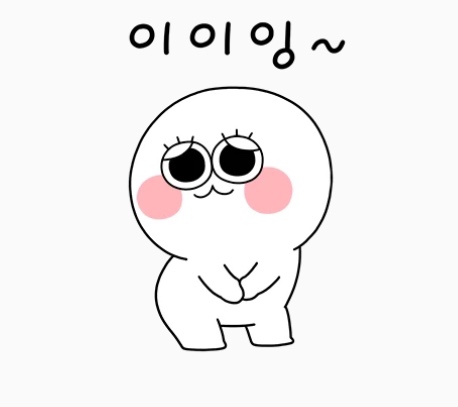| 일 | 월 | 화 | 수 | 목 | 금 | 토 |
|---|---|---|---|---|---|---|
| 1 | 2 | 3 | 4 | 5 | 6 | 7 |
| 8 | 9 | 10 | 11 | 12 | 13 | 14 |
| 15 | 16 | 17 | 18 | 19 | 20 | 21 |
| 22 | 23 | 24 | 25 | 26 | 27 | 28 |
| 29 | 30 | 31 |
Tags
- CodeState 후기
- 코드 스테이츠 백엔드 교육과정
- 금감원
- 백내장
- 해시
- 코드스테이츠 백엔드 후기
- 보험금 지급거절
- 백내장 다초점렌즈 삽입술
- 백내장 금감원
- 에이치엘비
- Code States 백엔드 합격 후기
- 코테 합격후기
- 자바
- 금융감독원 민원신청
- Gamsgo
- 금감원 백내장 민원
- 코드스테이츠 부트캠프
- codestates 국비지원 1기 합격 후기
- 겜스고
- 코드스테이츠 합격
- HLB
- Spring
- 메서드
- Java
- 코드스테이츠 부트캠프 합격 후기
- 금융감독원
- 코드스테이츠 백엔드 교육과정
- 코드스테이츠 합격 후기
- 백준 알고리즘
- 코드스테이츠 백엔드 부트캠프 합격
Archives
- Today
- Total
개발하는 동그리
org.junit.platform.launcher.core.EngineDiscoveryOrchestrator lambda$logTestDescriptorExclusionReasons$7INFO: 0 containers and 4 tests were Method or class mismatch 본문
IT 정보/Error
org.junit.platform.launcher.core.EngineDiscoveryOrchestrator lambda$logTestDescriptorExclusionReasons$7INFO: 0 containers and 4 tests were Method or class mismatch
개발하는 동그리 2022. 8. 19. 09:29반응형
8월 19, 2022 9:17:40 오전 org.junit.platform.launcher.core.EngineDiscoveryOrchestrator lambda$logTestDescriptorExclusionReasons$7
INFO: 0 containers and 4 tests were Method or class mismatch

검색해본 결과 Test 메서드중 1개만 실행 했을 때 INFO 메세지가 발생한다고 한다.
모든 Test를 진행하면 위와같은 메세지가 발생하지 않으므로 신경쓰지 않아도 된다.
위 INFO 메세지를 보고싶지 않다면 하기와 같이 설정을 변경하면 된다.
Settings -> Build, Execution, Deployment -> Build Tools -> Gradle 에서 Build and run using과 Run tests using의 속성을 Intellij IDEA로 변경
반응형